pytest学习和使用23-通俗易懂的聊聊allure常用特性集合及使用方法说明
原创pytest学习和使用23-通俗易懂的聊聊allure常用特性集合及使用方法说明
原创
虫无涯
发布于 2023-03-30 09:08:06
发布于 2023-03-30 09:08:06
代码可运行
运行总次数:0
代码可运行
1 @allure.step()
@allure.step()装饰器,可以让测试用例在allure报告中显示详细的测试过程;step()只有一个参数title,传什么就在allure上就显示什么;- 举例:
# -*- coding:utf-8 -*-
# 作者:虫无涯
# 日期:2023/3/28
# 文件名称:test_allure_step.py
# 作用:@allure.step特性
# 联系:VX(NoamaNelson)
# 博客:https://blog.csdn.net/NoamaNelson
import pytest
import allure
@allure.step("步骤1:用户登陆")
def test_login():
pass
@allure.step("步骤2:用户数据检查")
def test_check():
test_login()
if __name__ == '__main__':
pytest.main(["-s", "test_allure_step.py"])- 运行命令再回顾下:
pytest -n auto --alluredir=allure test_allure_step.pyallure serve allure- 运行后如下:
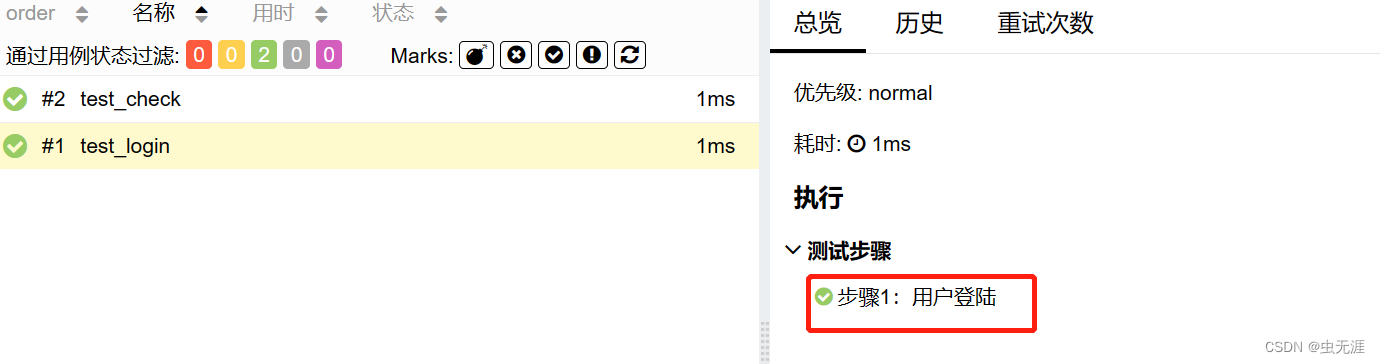 在这里插入图片描述
在这里插入图片描述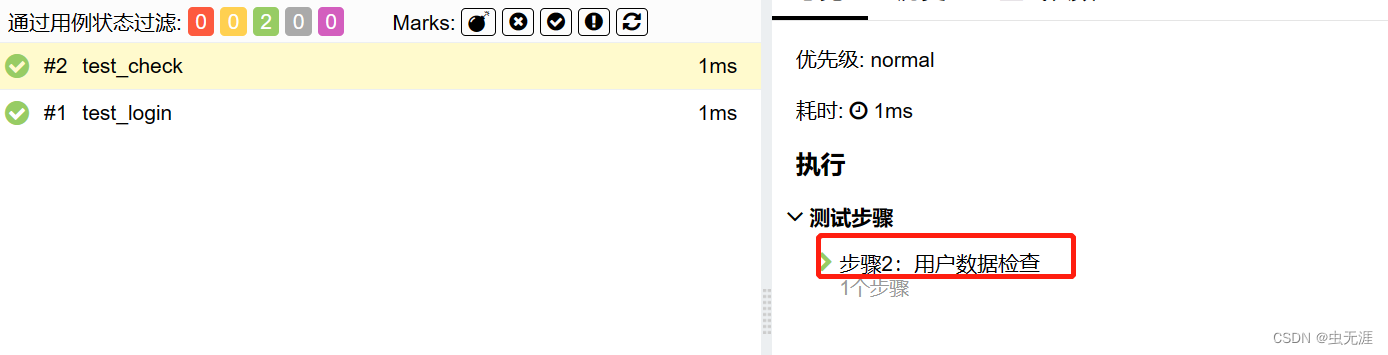 在这里插入图片描述
在这里插入图片描述 - 还有一种场景就是用例之间的嵌套,
step()支持支持位置参数和关键字参数; - 如下:
# -*- coding:utf-8 -*-
# 作者:虫无涯
# 日期:2023/3/28
# 文件名称:test_allure_step1.py
# 作用:@allure.step特性
# 联系:VX(NoamaNelson)
# 博客:https://blog.csdn.net/NoamaNelson
import pytest
import allure
@allure.step("步骤1:用户登陆{0}, {passwd}")
def login(name, passwd):
pass
@allure.step("步骤2:数据检查")
def check():
login("zhang", "123456")
@allure.step("步骤3:登陆")
def test_case():
check()
if __name__ == '__main__':
pytest.main(["-s", "test_allure_step1.py"])
在这里插入图片描述
2 allure.attach
allure报告支持显示许多不同类型的附件;- 使用方法是:
allure.attach(body, name, attachment_type, extension) - 参数说明:
body:附件内容
name:附件名称
attachment_type:附件类型,是 allure.attachment_type 里面的其中一种
extension:附件扩展名- 而
allure.attachment_type的类型如下,可以查看源码:
class AttachmentType(Enum):
def __init__(self, mime_type, extension):
self.mime_type = mime_type
self.extension = extension
TEXT = ("text/plain", "txt")
CSV = ("text/csv", "csv")
TSV = ("text/tab-separated-values", "tsv")
URI_LIST = ("text/uri-list", "uri")
HTML = ("text/html", "html")
XML = ("application/xml", "xml")
JSON = ("application/json", "json")
YAML = ("application/yaml", "yaml")
PCAP = ("application/vnd.tcpdump.pcap", "pcap")
PNG = ("image/png", "png")
JPG = ("image/jpg", "jpg")
SVG = ("image/svg-xml", "svg")
GIF = ("image/gif", "gif")
BMP = ("image/bmp", "bmp")
TIFF = ("image/tiff", "tiff")
MP4 = ("video/mp4", "mp4")
OGG = ("video/ogg", "ogg")
WEBM = ("video/webm", "webm")
PDF = ("application/pdf", "pdf")- 举例:
# -*- coding:utf-8 -*-
# 作者:虫无涯
# 日期:2023/3/28
# 文件名称:test_allure_attach.py
# 作用:allure.attach特性
# 联系:VX(NoamaNelson)
# 博客:https://blog.csdn.net/NoamaNelson
import allure
import pytest
def test_login():
allure.attach("user01,user02,user03", "用户信息", allure.attachment_type.TEXT)
pass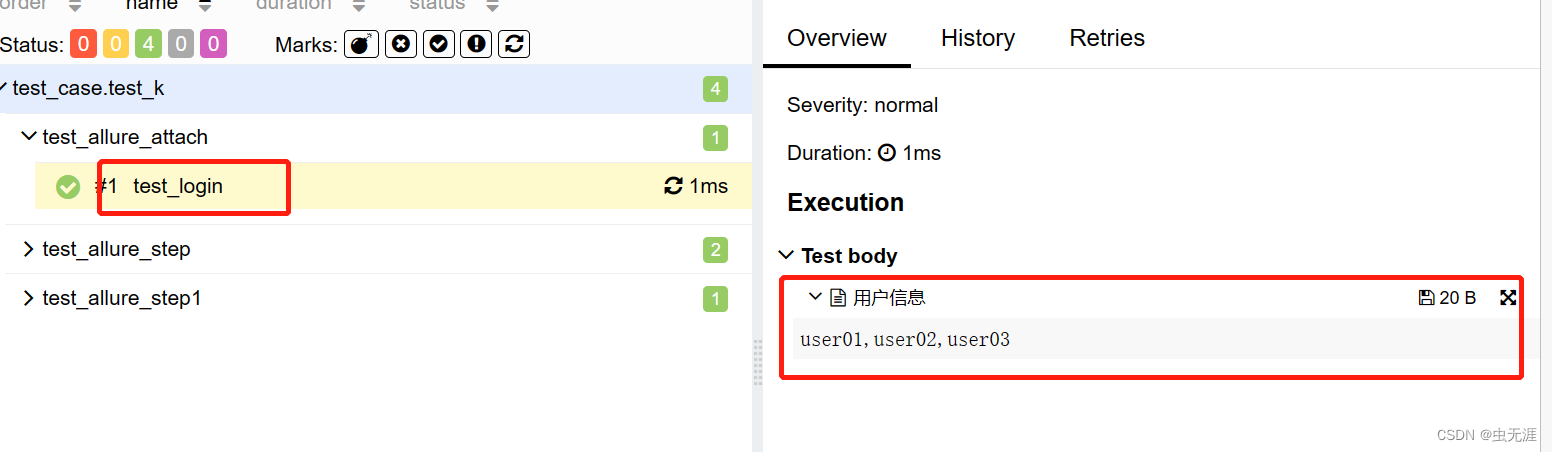
在这里插入图片描述
allure.attach()的另一种使用方法为:
allure.attach.file(source, name, attachment_type, extension)- 参数说明:source:文件路径 body:附件内容 name:附件名称 attachment_type:附件类型,是 allure.attachment_type 里面的其中一种 extension:附件扩展名
- 举例:
# -*- coding:utf-8 -*-
# 作者:虫无涯
# 日期:2023/3/28
# 文件名称:test_allure_attach.py
# 作用:allure.attach特性
# 联系:VX(NoamaNelson)
# 博客:https://blog.csdn.net/NoamaNelson
import allure
import pytest
def test_login():
allure.attach("user01,user02,user03", "用户信息", allure.attachment_type.TEXT)
pass
def test_login_info():
allure.attach.file("./user_info.csv", attachment_type=allure.attachment_type.CSV)
pass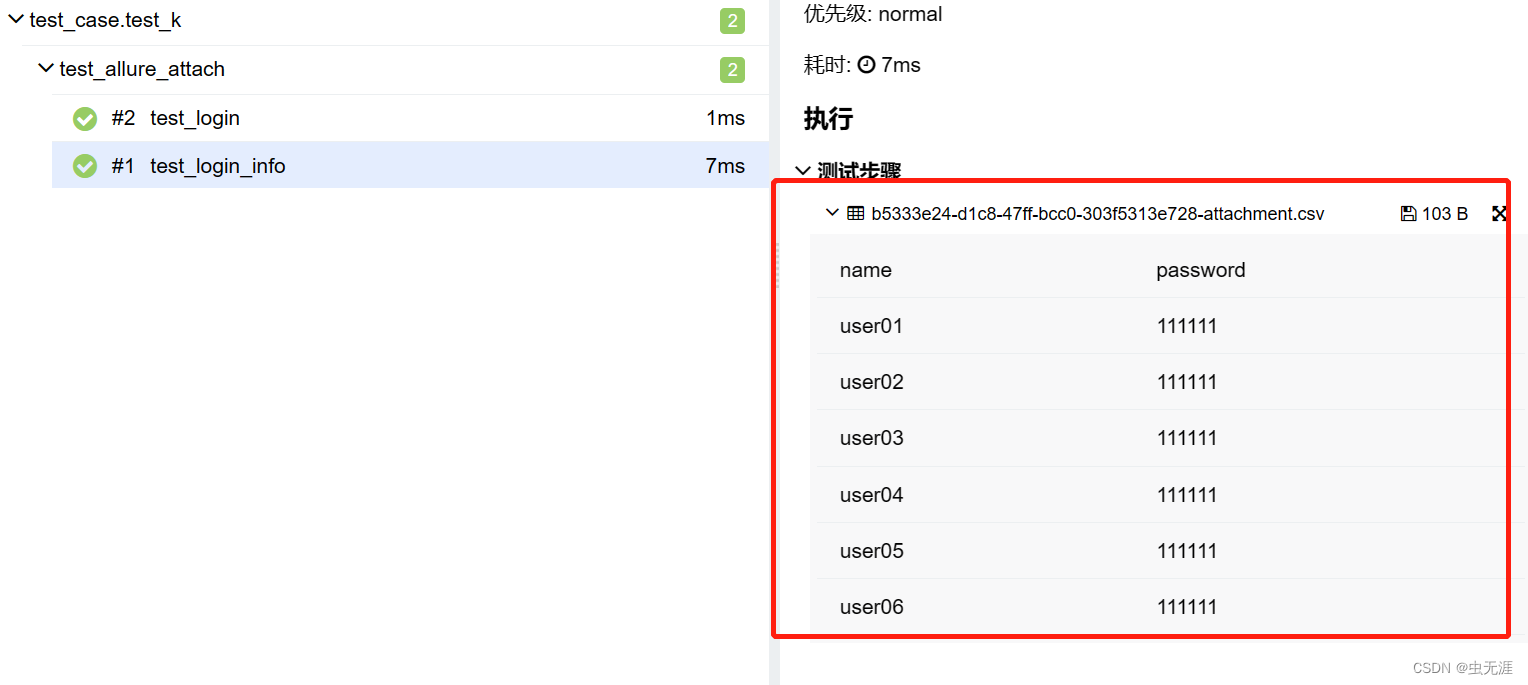
在这里插入图片描述
3 @allure.description()
- 添加更详细的测试用例描述;
- 格式为:
@allure.description(str),类似于函数声明下方添加""" """; - 举例:
# -*- coding:utf-8 -*-
# 作者:虫无涯
# 日期:2023/3/28
# 文件名称:test_allure_description.py
# 作用:@allure.description特性
# 联系:VX(NoamaNelson)
# 博客:https://blog.csdn.net/NoamaNelson
import allure
import pytest
# 使用方法一
@allure.description("""
这个用例的主要所用是验证?
哦,对了,我也不知道干啥的!!!
""")
def test_case01():
num = 100 * (1 + 9)
assert num == 1000
# 使用方法二
def test_case02():
"""
这是一个用例!
这个用例什么也没做!
这个用例只是简单做个验证而已~
"""
pass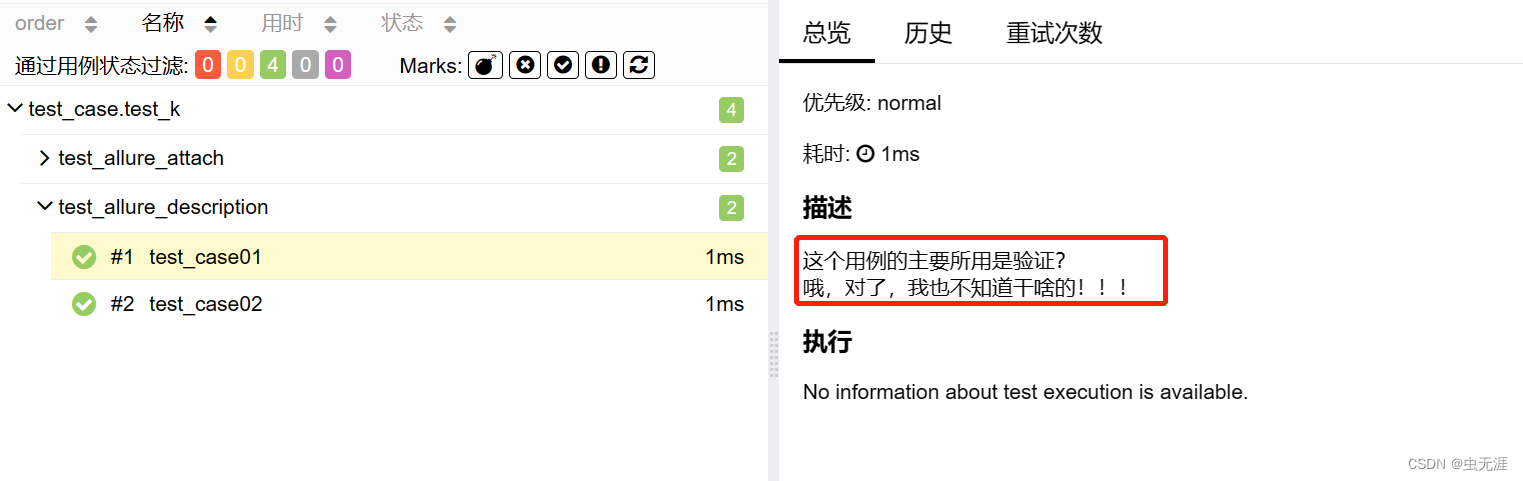
在这里插入图片描述
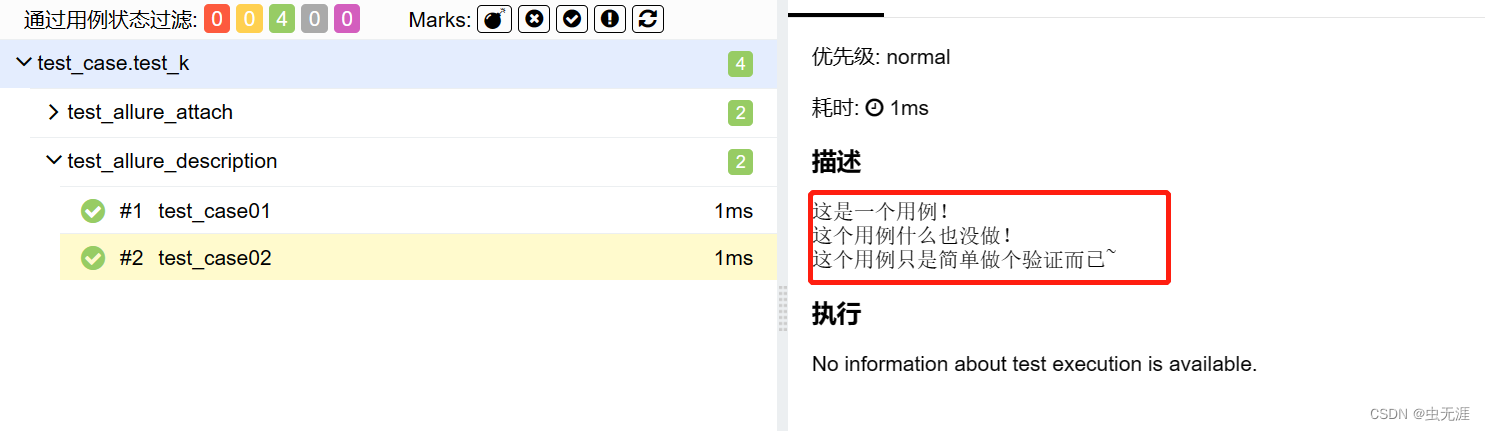
在这里插入图片描述
4 @allure.title()
- 描述测试用例的标题,可为中文;
- 格式为:
@allure.title(str) - 如下:
# -*- coding:utf-8 -*-
# 作者:虫无涯
# 日期:2023/3/28
# 文件名称:test_allure_title.py
# 作用:@allure.title特性
# 联系:VX(NoamaNelson)
# 博客:https://blog.csdn.net/NoamaNelson
import allure
@allure.title("用户正常登陆")
def test_login01():
pass
@allure.title("用户名错误")
def test_login02():
pass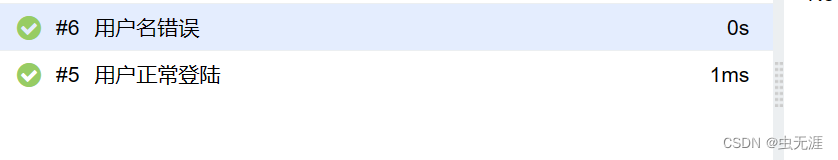
在这里插入图片描述
- 另外,
allure.title()支持占位符传递关键字参数; - 如下:
# -*- coding:utf-8 -*-
# 作者:虫无涯
# 日期:2023/3/28
# 文件名称:test_allure_title1.py
# 作用:@allure.title特性
# 联系:VX(NoamaNelson)
# 博客:https://blog.csdn.net/NoamaNelson
import allure
import pytest
@allure.title("用户登陆")
@pytest.fixture
def test_login(request):
args = request.param
user = args["name"]
pwd = args["password"]
print(user, pwd, args)
yield user, pwd
@allure.title("正常登陆,用户信息为:{test_login}")
@pytest.mark.parametrize("test_login", [
{"name": "xiaoli", "password": "123456"},
{"name": "laoli", "password": "123456"}], indirect=True)
def test_login_info(test_login):
user, pwd = test_login
allure.attach(f"用户名:{user}, 密码:{pwd}")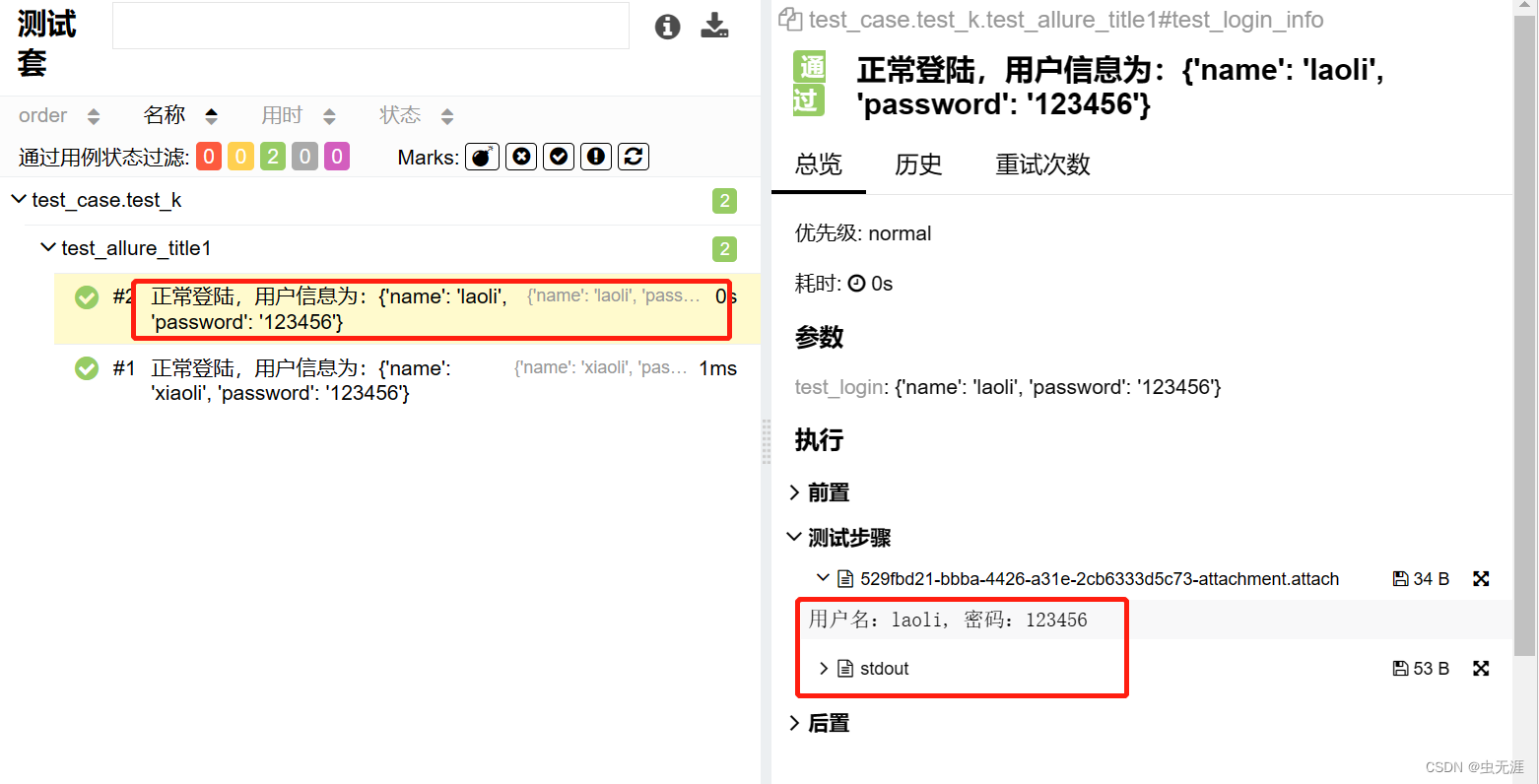
在这里插入图片描述
5 @allure.link()、@allure.issue()、allure.testcase()
- 为了将
allure报告和一些系统集成,可以更快速的跳转到指定地址; - 源码为:
def link(url, link_type=LinkType.LINK, name=None):
return safely(plugin_manager.hook.decorate_as_link(url=url, link_type=link_type, name=name))- 参数说明:
issue()和testcase()其实调用的也是link(),只是link_type不一样
url:跳转的链接;
name:可选参数,显示在allure报告的名字,不传则显示完整的链接;
link_type:跳转的type类型;LINK、ISSUE、TEST_CASE,即访问链接、Bug链接、测试用例链接;
总结:三个方法是一样的,只是link_type不一样,allure报告显示的样式不一样。- 举例:
# -*- coding:utf-8 -*-
# 作者:虫无涯
# 日期:2023/3/28
# 文件名称:test_link_issue_testcase.py
# 作用:@allure.link()、@allure.issue()、@allure.testcase()的特性
# 联系:VX(NoamaNelson)
# 博客:https://blog.csdn.net/NoamaNelson
import allure
@allure.link("https://blog.csdn.net/NoamaNelson")
def test_blog_link():
pass
@allure.link("https://blog.csdn.net/NoamaNelson", name="点击查看博客主页")
def test_blog_link1():
pass
@allure.issue('https://bbs.csdn.net/forums/NoamaNelson', '全栈测试技术社区')
def test_blog_issue():
pass
@allure.testcase("https://bbs.csdn.net/forums/NoamaNelson?category=10003&typeId=1566629", "测试用例地址")
def test_blog_testcase():
pass
在这里插入图片描述
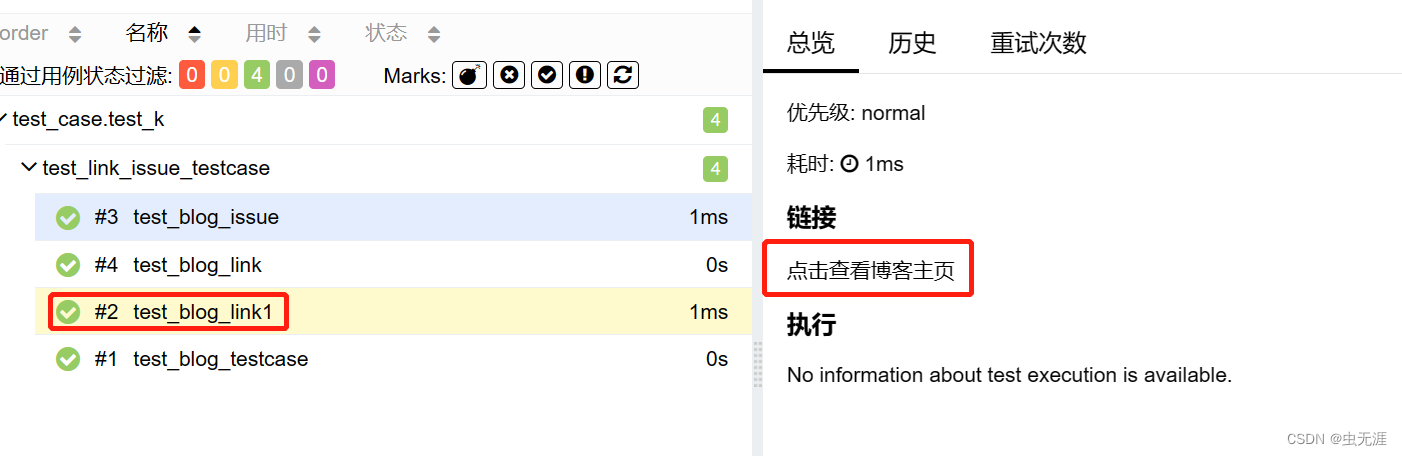
在这里插入图片描述

在这里插入图片描述
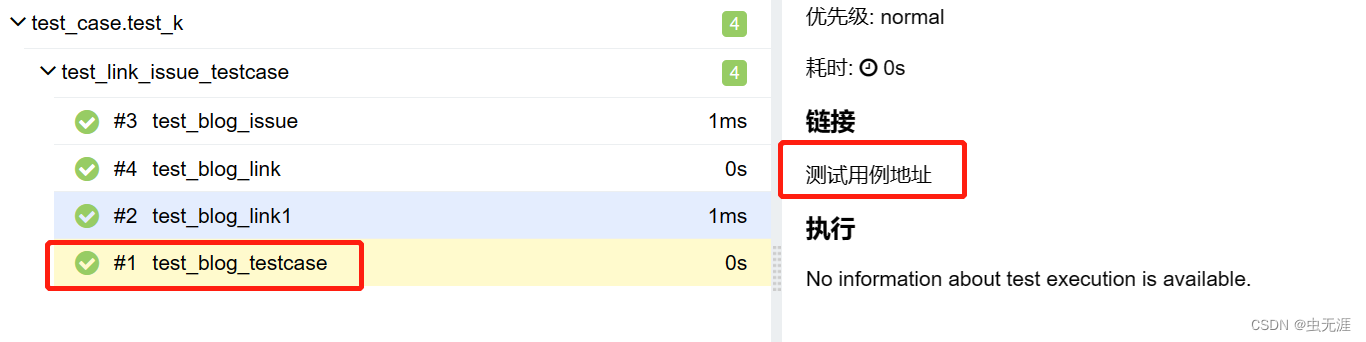
在这里插入图片描述
6 @allure.epic()、@allure.feature()、@allure.story()
allure的三种标记装饰器,可以显示在allure报告上;@pytest.mark不会显示在allure报告上;- 作用:
@allure.epic:往下是 feature
@allure.feature:功能点的描述,模块往下是 story
@allure.story:故事,往下是 title注意:
story 是 feature 的子集。- 举例:
# -*- coding:utf-8 -*-
# 作者:虫无涯
# 日期:2023/3/28
# 文件名称:test_epic_feature_story.py
# 作用:@allure.epic()、@allure.feature()、@allure.story()特性
# 联系:VX(NoamaNelson)
# 博客:https://blog.csdn.net/NoamaNelson
import allure
def test_case01():
pass
@allure.story('epic01')
def test_case02():
pass
@allure.story('story01')
def test_case03():
pass
@allure.story('story02')
def test_case04():
pass
@allure.feature('feature02')
@allure.story('story02')
def test_case05():
pass
在这里插入图片描述
7 @allure.severity
- 在
allure报告可以看到不同级别用例的缺陷数量,即标记用例级别 ; - 使用方法:
@allure.severity(allure.severity_level.xxx)
# xxx为级别- 比如
@allure.severity(allure.severity_level.TRIVIAL),可以看下源码:
class Severity(str, Enum):
BLOCKER = 'blocker'
CRITICAL = 'critical'
NORMAL = 'normal'
MINOR = 'minor'
TRIVIAL = 'trivial'- 从以上可以看出有5个等级,分别是:
blocker:阻塞缺陷 critical:严重缺陷
normal: 一般缺陷
minor:次要缺陷
trivial: 轻微缺陷
- 举例:
# -*- coding:utf-8 -*-
# 作者:虫无涯
# 日期:2023/3/28
# 文件名称:test_severity.py
# 作用:@allure.severity标记用例级别
# 联系:VX(NoamaNelson)
# 博客:https://blog.csdn.net/NoamaNelson
import allure
# @allure.severity(allure.severity_level.NORMAL)
@allure.severity("normal")
@allure.description("""normal级别用例""")
def test_case01():
print("用例01")
# @allure.severity(allure.severity_level.CRITICAL)
@allure.severity("critical")
@allure.description("""critical级别用例""")
def test_case02():
print("用例02")
# @allure.severity(allure.severity_level.BLOCKER)
@allure.severity("blocker")
@allure.description("""blocker级别用例""")
def test_case03():
print("用例03")
# @allure.severity(allure.severity_level.MINOR)
@allure.severity("minor")
@allure.description("""minor级别用例""")
def test_case04():
print("用例04")
# @allure.severity(allure.severity_level.TRIVIAL)
@allure.severity("trivial")
@allure.description("""trivial级别用例""")
def test_case05():
print("用例05")
@allure.description("""没标记,默认为 normal""")
def test_case06():
print("用例06")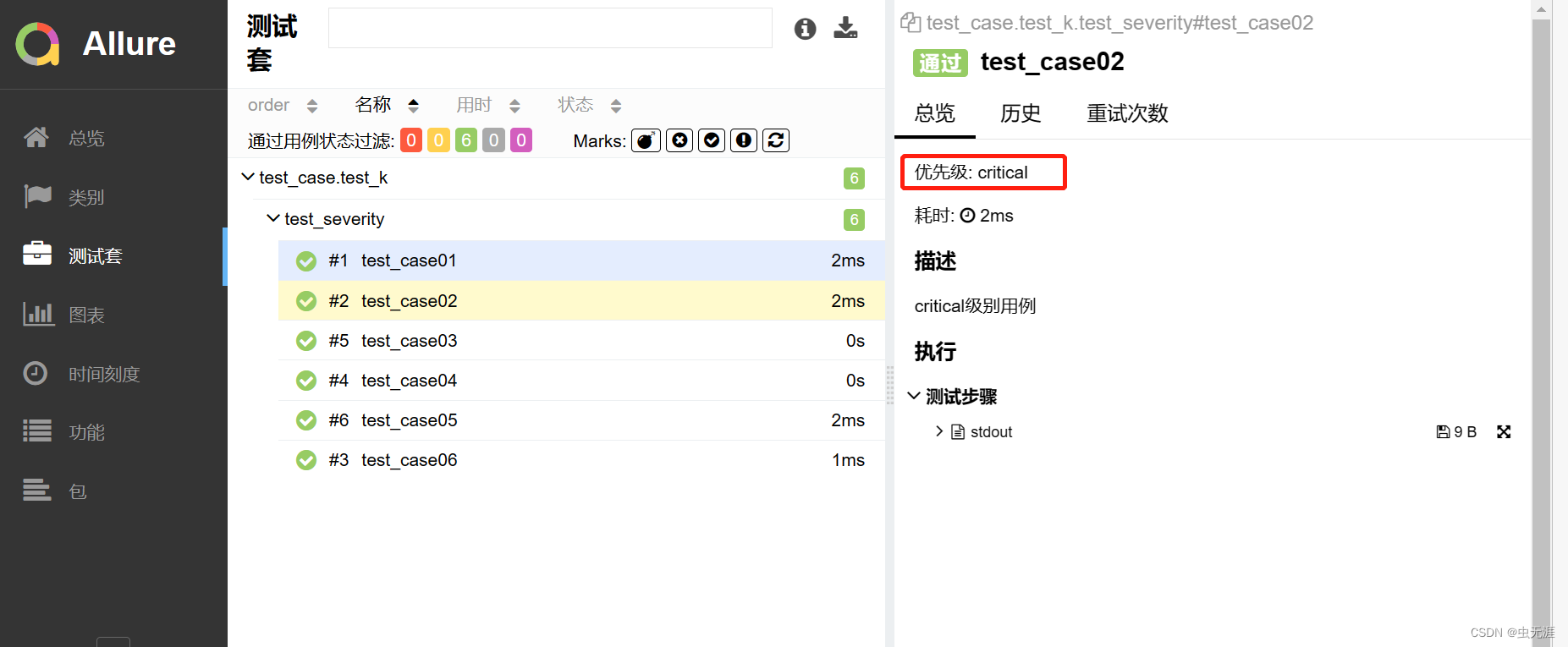
在这里插入图片描述
- 没标记的默认
normal: 在这里插入图片描述
在这里插入图片描述 - 图表样式:
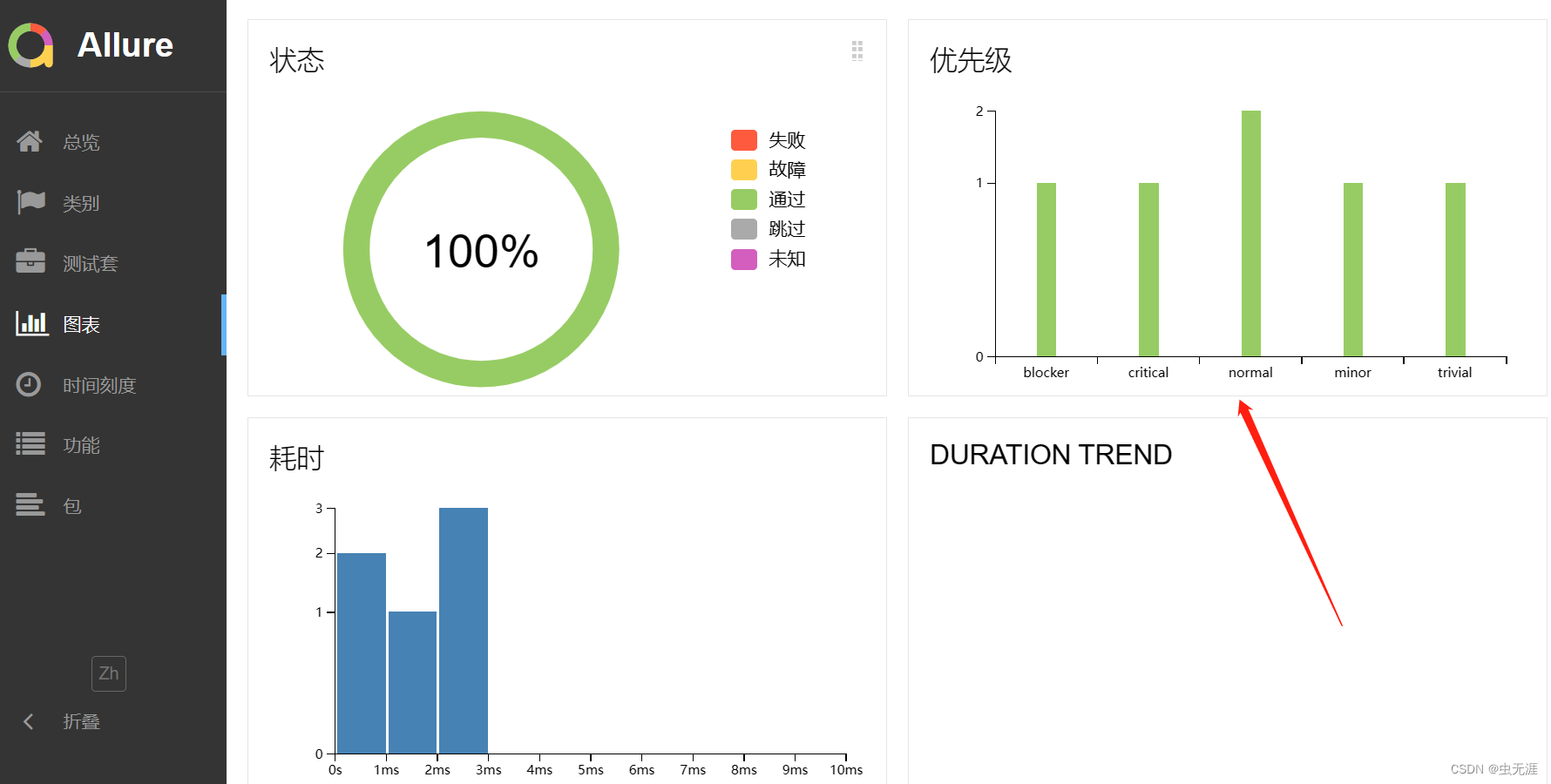 在这里插入图片描述
在这里插入图片描述 - 也可以使用命令行参数
allure-severities根据优先级选择需要运行的测试用例,比如:
pytest test_severity.py -sq --alluredir=./allure --allure-severities=blocker,critical用例02
.用例03
.
2 passed in 0.10s原创声明:本文系作者授权腾讯云开发者社区发表,未经许可,不得转载。
如有侵权,请联系 cloudcommunity@tencent.com 删除。
原创声明:本文系作者授权腾讯云开发者社区发表,未经许可,不得转载。
如有侵权,请联系 cloudcommunity@tencent.com 删除。
评论
登录后参与评论
推荐阅读
目录

